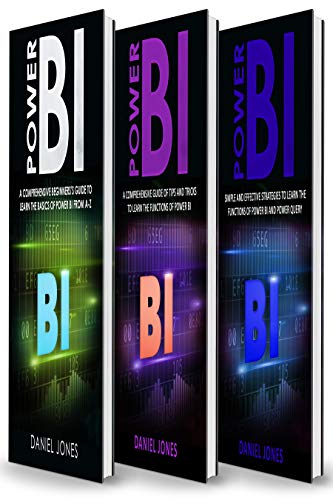
Power BI: 3 in 1- Beginner’s Guide+ Tips and Tricks+ Simple and Effective Strategies to learn Power Bi and Power Query
- Length: 385 pages
- Edition: 1
- Language: English
- Publication Date: 2020-05-07
- ISBN-10: B088C6QX8B
- Sales Rank: #80658 (See Top 100 Books)
As of 2019, Microsoft’s Power BI is the leading analytics and business intelligence platform available on mobile applications, clouds, on-premise data gateway, data modeling applications, report authorizing applications, and other utilities.
This book offers a comprehensive analysis of the powerful tools and features contained in Power BI’s arsenal. It includes the stepwise directions on how to start a Power BI project and how to share the project with a large number of users. As a reader, the book will get you familiarized with the basic concepts of Power BI and how its datasets, dashboards, and reports can be used to give insights and interactive experiences.
This book will help you become conversant with management techniques and administration topics available on Power BI. With the knowledge acquired in the book, you will be able to utilize Power BI’s powerful features and carry out successful Power BI projects for your organization. Some of the topics covered in the book include:
Introduction to Power BI
Dashboard Sharing on Power BI
Loading of Data from different data sources into Power BI
Data transformation
Data modeling.
Combined together the tutorial topics listed above make a practical and potent beginners guide. The flow of the book is designed for the readers to follow and apply the instructions given as they are reading along. The approach is meant to encourage the reader not only to visualize but also actualize the step-by-step form of instructions given in the book.
Thanks to Power BI, Excel can also analyze and prepare large amounts of data. With this book, you get everything you need for everyday work: comprehensive and understandable explanations based on clear, practical scenarios. I will show you how to handle raw data from different data sources and how to clean, link, analyze and visualize them. You will find out how you can efficiently combine Functions with Power Query, Power Pivot, Power BI Desktop, and how to use business intelligence profitably for your company!
It is aimed at any professional who needs to report and perform data analysis efficiently. You do not need to have an analyst position in your work portfolio. Even if you already have experience with Power BI, you are sure to get important resources out of this book.
As I mentioned above, in this book, you will learn the data analysis process using Power BI Functions and Tools, from how to install and how to schedule automatic updating of your reports to perform analytics.
As with every new skill, learning Power BI requires some effort. I have structured the book in such a way that you can master and apply everything in the book in a systemic way.
Once complete, you’ll be able to use this knowledge in your company and reap the results of high-quality reports, thus ensuring recognition and safety in your field.
You will learn how to manage the data sources in Power BI, Q&A for Natural Language Query, Power BI Architecture, Publishing & Scheduling Reports, etc. The book has individual chapters for Power BI Desktop functionalities, Power BI real-time dashboard, Report Generation & Mail, Dynamic low-level security, Toggle buttons, Tooltip features, and more.
This book will help you learn the navigation pane, dashboard tiles, designer files, sorting data, scheduling automatic refreshes, and report generation using visualization. You will get to learn exciting details on how to integrate Power BI with SharePoint and Dynamics 365 with a detailed description. After learning the above, you will be able to create a Power BI report and publish them on SharePoint easily.
A chapter on Power Query is specifically designed to cover the ETL Process and how you can use it to extract, transform, and effectively load data. It also covers filters and slicers used in Power BI reports. You will be able to implement all the functions in a practical manner.







