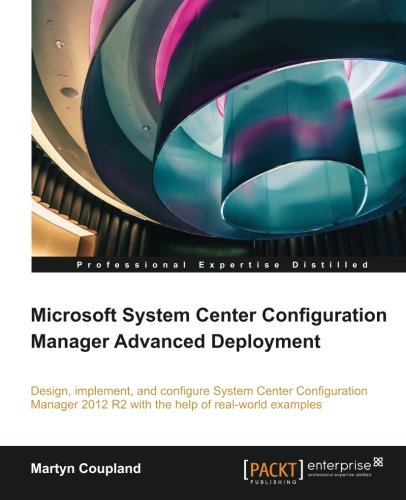
Microsoft System Center Configuration Manager Advanced Deployment
- Length: 311 pages
- Edition: 1
- Language: English
- Publisher: Packt Publishing
- Publication Date: 2014-10-06
- ISBN-10: 1782172084
- ISBN-13: 9781782172086
- Sales Rank: #3612055 (See Top 100 Books)
Design, implement, and configure System Center Configuration Manager 2012 R2 with the help of real-world examples
About This Book
- Learn how to design and operate Configuration Manager 2012 R2 sites
- Explore the power of Configuration Manager 2012 R2 for managing your client and server estate
- Discover up-to-date solutions to real-world problems in System Center Configuration Manager administration
Who This Book Is For
If you are an experienced Configuration Manager administrator looking to advance your career or get more from your current environment, then this book is ideal for you. Prior experience of deploying and managing a Configuration Manager site would be helpful in following the examples throughout this book.
In Detail
Microsoft System Center Configuration Manager is an enterprise device management solution from Microsoft. It helps manage applications from a single location, managing deployments on single or multiple devices and providing security of data stored on those devices. It contains a large number of features that are not always exposed in every environment. Expanding your knowledge of Configuration Manager will ensure that you and your organization get the best out of your investment in Configuration Manager.
This book will give you thorough insights into Configuration Manager environments from a design perspective. You will understand how proper decisions made at the first stage of a deployment can lead to a successful implementation at the later stages. Following this, you will learn how to secure your site using certificates and also deploy and manage endpoint protection to clients.
Table of Contents
Chapter 1. Designing Complex Hierarchies
Chapter 2. Implementing Security with Certificates
Chapter 3. Working with Inventory, Asset Intelligence, and Software Metering
Chapter 4. Security with Endpoint Protection
Chapter 5. Advanced Content Management
Chapter 6. Application Deployment
Chapter 7. Deploying Windows 8.1 and Windows Server 2012 R2
Chapter 8. Deploying Security Updates
Chapter 9. Advanced Reporting
Chapter 10. Preventing Configuration Drift
Chapter 11. Managing Bring Your Own Device and Mobility
Chapter 12. Advanced Troubleshooting

Creating NPM Package: Your React JavaScript Guide to Create, Test, and Publish NPM Libraries






