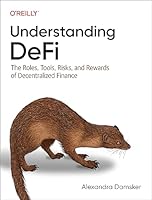E-Learning with Camtasia Studio
- Length: 188 pages
- Edition: 1
- Language: English
- Publisher: Packt Publishing
- Publication Date: 2014-08-25
- ISBN-10: 184969866X
- ISBN-13: 9781849698665
- Sales Rank: #571419 (See Top 100 Books)
A step-by-step guide to producing high-quality, professional E-learning videos for effective screencasting and training
About This Book
- Create planning and design documents to build an efficient eLearning development framework
- Learn the key factors needed to deliver your videos and quizzes standalone or within a learning management system
- Use the included instructions and sample project to create your own high-quality finished eLearning videos
Who This Book Is For
If you want to educate people using video learning techniques, this book is for you. Whether you are a teacher, a designer, or corporate learning staff and intend to deliver knowledge through videos, the exercises will benefit you, teaching the indispensable skills to produce and deliver effective educational content. No previous knowledge of Camtasia Studio or video production is required.
What You Will Learn
- Create a project plan that outlines all of the items needed to create an effective e-learning video
- Produce a storyboard and audio script that defines the content of your video
- Record video footage from the computer screen or other sources
- Enhance the video with edits for timing, special effects, and audio
- Add an effective quiz to measure users’ understanding of the video content
- Deliver the finished video, either as standalone or as part of a learning management system
- Get started using the planning tools outlined in the book
In Detail
With the advent of powerful Internet streaming technologies and growing adoption of e-learning as a medium for learning, Camtasia Studio is proving effective as a tool to demonstrate tasks and concepts visually. It delivers a high level of professional quality, enhancing the effectiveness of e-learning videos and the prestige of the video author.
With this book, experts and new users alike will be led through a series of detailed tips and tutorials to design, record, edit, enhance, and deliver a stunning e-learning video that will work as a standalone or within a learning management system. By following through the examples, exercises, and screenshots in this book, you will gain thorough knowledge of creating and deploying your own video e-learning project in no time.
Table of Contents
Chapter 1: Getting Started with Course Development
Chapter 2: Planning the Project
Chapter 3: Creating the Script
Chapter 4: Creating the Storyboard
Chapter 5: Recording Basics
Chapter 6: Editing the Project
Chapter 7: Quizzes and Interactions
Chapter 8: Deploying Your E-Learning Video to the Web or LMS